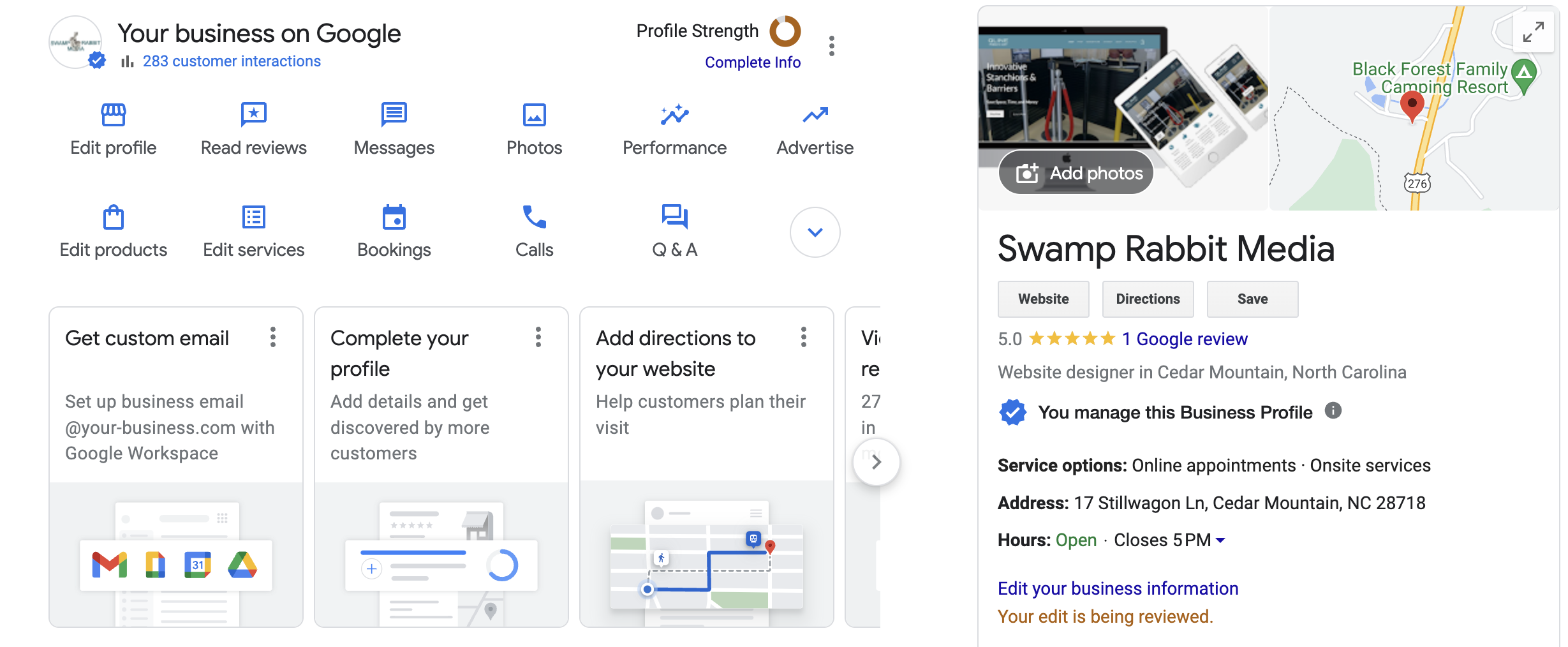Creating a compelling Google Business Profile (GBP) is essential for any business looking to enhance its online presence, attract local customers, and improve search engine visibility. Here’s a step-by-step guide to building an effective Google Business Profile that stands out and drives engagement.
1. Claim and Verify Your Business
The first step in building an effective GBP is to claim and verify your business on Google. Here’s how:
- Sign In to Google My Business: Go to Google My Business and sign in with your Google account.
- Enter Your Business Details: Provide your business name, address, phone number, and category. Ensure that the information is accurate and consistent with what’s on your website and other online directories.
- Verify Your Business: Google will send a postcard with a verification code to your business address. Enter this code in your Google My Business account to verify your listing. Alternatively, you might be able to verify via phone or email, depending on your business category and location.
2. Complete Your Profile Information
A complete and detailed profile helps your business appear more professional and trustworthy. Here’s what you need to include:
- Business Name: Use your official business name.
- Address and Location: Ensure your address is correct. If you operate a service-area business, you can hide your physical address and specify the areas you serve.
- Phone Number and Website: Include a primary phone number and your website URL.
- Business Hours: Add your regular hours of operation, and update them for holidays or special events.
- Business Description: Write a clear and concise description of your business, highlighting your products, services, and unique selling points. Use relevant keywords to improve search visibility.
- Categories and Attributes: Choose primary and secondary categories that best describe your business. Attributes provide additional details, such as whether your business is wheelchair accessible or offers free Wi-Fi.
3. Add High-Quality Photos and Videos
Visual content significantly enhances your profile and attracts more customers. Here’s what to include:
- Profile and Cover Photos: Use a high-quality logo for your profile photo and a compelling cover photo that represents your business.
- Interior and Exterior Photos: Show customers what your business looks like from the inside and outside.
- Product and Service Photos: Highlight your products, services, and any special features of your business.
- Videos: Short videos can engage customers and provide a dynamic view of your business.
4. Encourage and Respond to Reviews
Customer reviews are crucial for building trust and improving local SEO. Here’s how to manage them effectively:
- Encourage Reviews: Ask satisfied customers to leave positive reviews. You can do this in person, through email, or by adding a review link to your website.
- Respond to Reviews: Always respond to reviews, whether they are positive or negative. Thank customers for positive feedback and address any issues raised in negative reviews professionally and courteously. This shows that you value customer feedback and are committed to improving your services.
5. Post Regular Updates and Offers
Google My Business allows you to post updates, offers, and events directly on your profile. Here’s how to make the most of this feature:
- Create Posts: Share news, promotions, events, and updates about your business. Use high-quality images and clear, engaging text.
- Special Offers: Highlight discounts, special deals, and limited-time offers to attract more customers.
- Events: Promote upcoming events to increase attendance and engagement.
6. Utilize Google My Business Insights
Google My Business provides valuable insights into how customers find and interact with your profile. Here’s what to look at:
- Search Queries: Understand what search terms people use to find your business.
- Customer Actions: Track actions like calls, website visits, and direction requests.
- Photo Views: See which photos are getting the most views and engagement.
Use these insights to refine your profile and marketing strategies.
7. Keep Your Information Updated
Ensure that all the information on your profile is current. Update your business hours, contact details, and other relevant information regularly to avoid confusing potential customers.
Conclusion
An effective Google Business Profile is a powerful tool for attracting local customers and enhancing your online presence. By claiming and verifying your business, completing your profile, adding high-quality photos, managing reviews, posting regular updates, utilizing insights, and keeping information updated, you can create a compelling and engaging profile that stands out in local search results. Investing time and effort into your Google Business Profile will pay off in increased visibility, customer engagement, and ultimately, business growth.